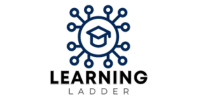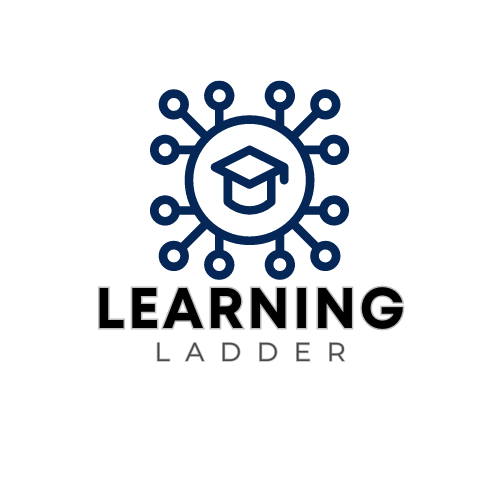Beginner’s Excel 2019 Understanding: Mastering the Basics of Spreadsheet Management
Are you new to Microsoft Excel and eager to learn how to navigate and utilize its powerful features? Look no further than our comprehensive course, Beginner’s Excel 2019 Understanding. Whether you’re a student, professional, or entrepreneur, this course is your essential guide to mastering the fundamentals of spreadsheet management and unlocking the full potential of Excel 2019.
Essentials of Course
Beginner’s Excel 2019 Understanding covers all the essential topics you need to get started with Excel, including spreadsheet navigation, data entry, basic formulas, and formatting techniques. From understanding the Excel interface to creating and editing worksheets, this course provides you with the foundational knowledge and skills necessary to become proficient in Excel 2019.
Why Course Matters
In today’s data-driven world, proficiency in Microsoft Excel is a valuable skill that can enhance your productivity, efficiency, and career prospects. This course matters because it equips you with the foundational knowledge and skills needed to harness the full power of Excel 2019 for a wide range of personal and professional tasks. Whether you’re managing budgets, analyzing data, or creating reports, mastering Excel can help you work smarter, not harder.
What You’ll Learn
Throughout the course, you’ll learn a variety of valuable skills and techniques, including:
- Navigating the Excel interface and understanding the layout of worksheets, rows, columns, and cells.
- Entering and editing data efficiently using various data entry techniques, including typing, copying, and pasting.
- Applying basic formatting options to enhance the appearance of your worksheets, including fonts, colors, and borders.
- Creating simple formulas and functions to perform calculations, such as addition, subtraction, multiplication, and division.
- Using built-in functions and formulas, such as SUM, AVERAGE, MAX, and MIN, to analyze and manipulate data.
- Organizing and managing data effectively using sorting, filtering, and conditional formatting techniques.
- Creating and customizing charts and graphs to visually represent your data and insights.
- Saving, sharing, and printing your Excel workbooks to communicate your findings and collaborate with others.
Who Should Take This Course
Beginner’s Excel 2019 Understanding is perfect for anyone who wants to learn Excel from scratch or enhance their existing skills, including:
- Students and recent graduates looking to gain practical skills for academic success and future career opportunities.
- Professionals in various industries, including finance, marketing, human resources, and operations, seeking to improve their productivity and efficiency.
- Entrepreneurs and small business owners needing to manage finances, track expenses, and analyze business data.
- Anyone interested in mastering the basics of Excel for personal use, such as budgeting, planning, and organizing information.
Course Format
The course is delivered in a user-friendly, self-paced format, allowing you to learn at your own pace and on your own schedule. Each module consists of video tutorials, step-by-step demonstrations, practice exercises, and quizzes designed to reinforce key concepts and skills. Additionally, you’ll have access to downloadable resources, templates, and cheat sheets to support your learning journey. Plus, you’ll join a supportive online community where you can interact with instructors and fellow learners, ask questions, and share insights.
Benefits of Taking This Course
By enrolling in Beginner’s Excel 2019 Understanding, you’ll gain access to a wide range of benefits, including:
- Enhanced proficiency and confidence in using Microsoft Excel for a variety of personal and professional tasks.
- Improved productivity and efficiency through effective data management, analysis, and reporting.
- Greater flexibility and adaptability in handling different types of data and information.
- Connection and collaboration with a community of learners and experts passionate about Excel and spreadsheet management.
- A certificate of completion to showcase your mastery of Excel basics and your commitment to continuous learning and professional development.
Enroll Today
Don’t miss out on this opportunity to master the basics of Excel 2019 and take your spreadsheet skills to the next level. Enroll in Beginner’s Excel 2019 Understanding today and start your journey towards becoming a proficient Excel user. Whether you’re a student, professional, or entrepreneur, Excel proficiency is a valuable asset that can open doors to new opportunities and help you excel in your endeavors.