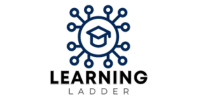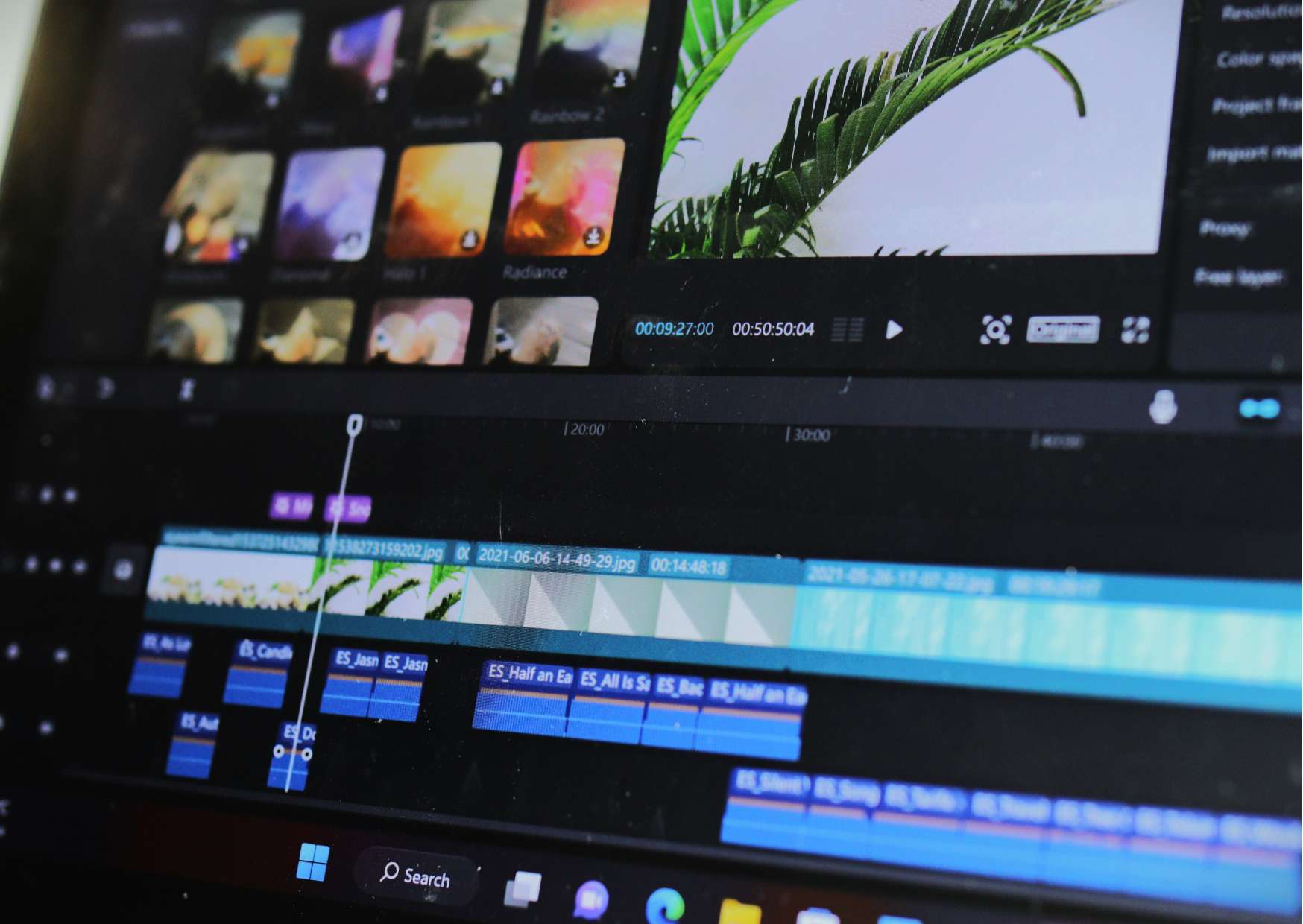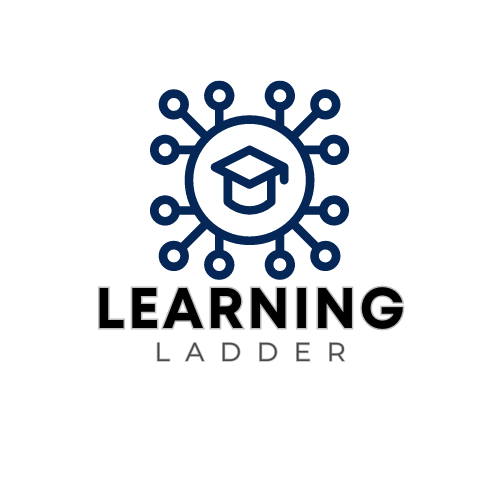Welcome to “Mastering OBS: A Comprehensive Guide to Open Broadcaster Software,” your ultimate resource for learning everything you need to know about leveraging OBS to its fullest potential. Whether you’re a seasoned streamer, a content creator looking to enhance your videos, or a beginner eager to dive into the world of live streaming, this course is designed to equip you with the knowledge and skills necessary to master OBS.
What is OBS? Open Broadcaster Software, commonly known as OBS, is a powerful, open-source software for video recording and live streaming. It offers a wide range of features and customization options, making it a popular choice among streamers, gamers, educators, and professionals alike.
Why Master OBS? Mastering OBS opens up a world of possibilities for content creation and live streaming. With its intuitive interface and extensive feature set, OBS allows you to create professional-quality videos and live streams with ease. Whether you’re streaming gameplay, hosting virtual events, or conducting online workshops, OBS empowers you to engage your audience like never before.
Who Is This Course For? This course is perfect for anyone looking to harness the full potential of OBS. Whether you’re a beginner eager to learn the basics or an experienced user seeking to refine your skills, “Mastering OBS” has something to offer for everyone. No prior experience with OBS is required – we’ll start from the fundamentals and gradually build up to advanced techniques.
What Will You Learn? In “Mastering OBS,” you’ll learn everything you need to know to become proficient with OBS. Here’s a glimpse of what you can expect to learn:
- Getting Started with OBS: Familiarize yourself with the OBS interface and learn how to set up your first scene.
- Recording and Streaming: Discover the ins and outs of recording and streaming with OBS, including best practices for optimal performance.
- Customizing Your Streams: Learn how to customize your streams with overlays, transitions, and other visual effects to create a polished, professional look.
- Audio Management: Master audio management in OBS, from configuring your microphone and desktop audio to applying filters and effects.
- Advanced Features: Explore advanced features such as scene transitions, multi-view setups, and hotkeys to streamline your workflow and take your streams to the next level.
- Troubleshooting and Optimization: Gain valuable troubleshooting tips and learn how to optimize OBS for smooth and reliable performance.
Why Choose This Course? With so many resources available online, why should you choose “Mastering OBS”? Here are a few reasons why this course stands out:
- Comprehensive Curriculum: Our comprehensive curriculum covers everything you need to know about OBS, from the basics to advanced techniques.
- Hands-On Learning: Learn by doing with practical, hands-on exercises and real-world examples that reinforce key concepts.
- Expert Instruction: Learn from experienced instructors who are passionate about helping you succeed and are dedicated to providing personalized support every step of the way.
- Community Support: Join a community of fellow learners where you can ask questions, share tips and tricks, and connect with like-minded individuals.
- Lifetime Access: Enjoy lifetime access to course materials, including updates and new content, so you can continue to refine your skills long after completing the course.
Ready to Get Started? Are you ready to unlock the full potential of OBS and take your live streams and videos to the next level? Enroll in “Mastering OBS: A Comprehensive Guide to Open Broadcaster Software” today and join the thousands of satisfied students who have already transformed their content creation experience with OBS. Whether you’re a beginner or an experienced user, there’s never been a better time to master OBS and unleash your creativity like never before.